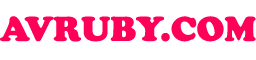Registration - 会員登録
-
English
-
日本語
-
中文
Create a Subyshare.com account (skip this step if you already have one), and upgrade your account to Premium using this link:
https://subyshare.com/affiliate/356451 (you must use this link)
Plans:
-
30-day Premium: Your account becomes a GOLD member
-
75-day Premium: Your account becomes a VIP member
-
180-day Premium: Your account becomes a SVIP member
-
365-day Premium: Your account becomes a SSVIP member ( Download all files )
Subyshare.com のアカウントを作成し(すでにお持ちの場合はこの手順を省略してください)、下記のリンクからプレミアムプランにアップグレードしてください。
※必ずこのリンクをご利用ください:
https://subyshare.com/affiliate/356451
プラン詳細:
-
30日間プレミアム:アカウントがGOLDメンバーになります
-
75日間プレミアム:アカウントがVIPメンバーになります
-
180日間プレミアム:アカウントがSVIPメンバーになります
-
365日間プレミアム:アカウントがSSVIPメンバーになります(すべてのファイルをダウンロード可能)
Subyshare.com 账号注册和升级指南
-
创建一个 Subyshare.com 账号
(如果您已经有账号,可以跳过此步骤。) -
请务必通过以下链接升级为高级会员:
https://subyshare.com/affiliate/356451
套餐详情:
-
30天高级会员:账号升级为 GOLD 会员
-
75天高级会员:账号升级为 VIP 会员
-
180天高级会员:账号升级为 SVIP 会员
-
365天高级会员:账号升级为 SSVIP 会员(可下载所有文件)